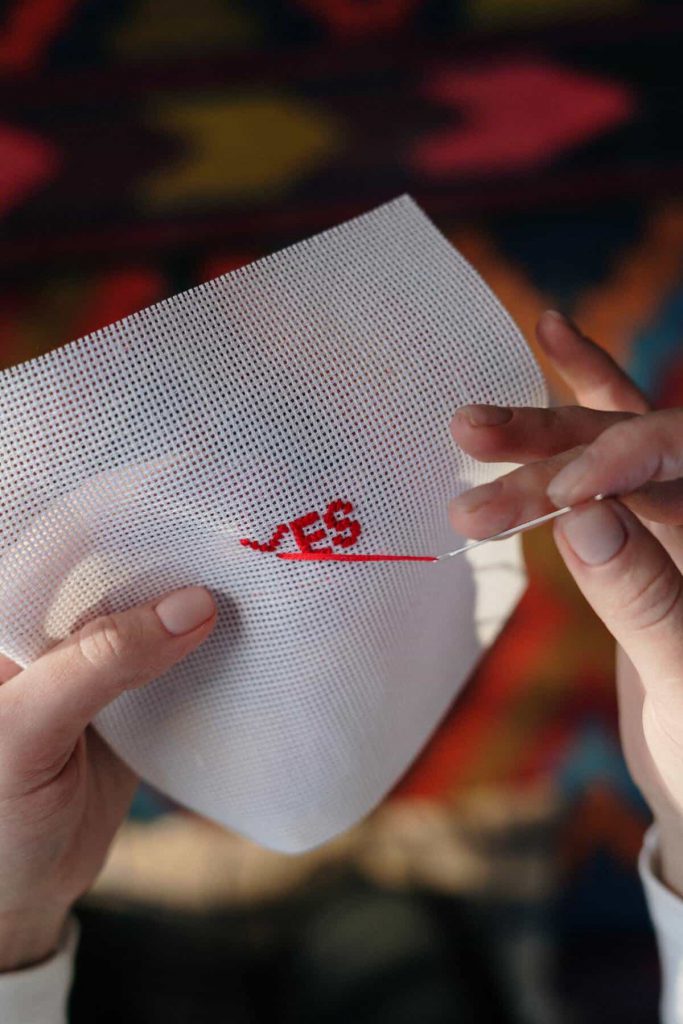Ruler Measurements for Free
Settings
DPI/PPI : right?
DPI/PPI Calculator
Set Pixels per inch :
Select ruler adjuster
Scan QR code and open it on your phone

Ruler Measurements in inches & mm/cm
In America, the standard unit of measure is the inch. Most rulers are made with imperial units, meaning they measure in inches. When purchasing a ruler, it is important to make sure it is the correct size for the project you are working on. There are different types of ruler measurements, so be sure to choose the one that best suits your needs.
How to use a ruler?
There are a few things you need to know to use a ruler. The first is the measurement step your ruler uses. For example, some rulers have measurements in inches, while others have measurements in centimeters. You need to know what step size your ruler uses to get accurate measurements.
Next, you need to know how to read the markings on the ruler. On an inch ruler, the major lines represent inches, while the minor lines between them represent fractions of an inch. For example, the marks between “1” and “2” represent 1/2 inch increments. To get an accurate measurement, align your object with the appropriate mark on the ruler.
Finally, it is important to hold the ruler well when measuring. Place your thumb on one end of the ruler and your first two fingers on the other end. This will help keep the ruler steady while you take your measurement.
How to measure with a ruler
One of the most basic but essential skills in many areas is learning to measure with a ruler. Whether you are a carpenter, tailor or graphic designer, being able to accurately measure objects is crucial to creating a successful final product. In this blog post, we’ll show you how to properly measure objects with a ruler.
When measuring with a ruler, it is important to align the object you are measuring with the start of the ruler. You also need to hold the ruler firmly in place so that it does not move while measuring. Once the object is aligned with the start of the ruler, simply read the measurement at the end of the object. For example, if you measure a piece of wood that is four inches long, your measurement would be four inches.
It is also important to note that most rulers are marked in both inches and centimeters. When reading a ruler, pay attention to which units of measure you use. For example, one inch equals 2.54 centimeters. This means that if you measure an object in centimeters, you must multiply your measurement by 2.54 to convert it to inches.
Learning
Tips for using a ruler
When it comes to taking measurements, a ruler is one of the most essential tools you can have on hand. Whether you’re measuring for a new piece of furniture or trying to get the perfect fit for a frame, here are some tips to help you get the most accurate measurements possible:
1. Make sure the ruler is level. This seems like a good idea, but it’s important to check that the ruler is level before taking any measurements. Otherwise your measurements will fall out.
2. Place the ruler on the object you want to measure. Again, this may seem obvious, but it’s worth mentioning because it’s easy to forget. Make sure the ruler is aligned with the object you are measuring so you can get an accurate measurement.
3. Use the correct units of measure. Depending on what you’re measuring, you’ll want to use inches or centimeters. Be sure to use the correct units so that your measurements are accurate.
4. Take your time. Rushing through a measurement can lead to errors, so take your time and be careful. With a little practice you can get accurate measurements in no time!
How to read a ruler?
Rulers are one of the most commonly used measuring tools. In order to read a ruler, you need to know the markings on the ruler. The markings on a ruler represent different units of measurement. The smallest unit of measurement on a ruler is an inch. Each inch is divided into smaller units called fractions. The fractions on a ruler are represented by various numbers and symbols. The most common fractions on a ruler are 1/2, 1/4, and 1/8.
To measure something with a ruler, align the object you are measuring with the 0 mark on the ruler. Then count the number of inches until you reach the end of the object you are measuring. If the object you are measuring is longer than 12 inches, you must count in feet and inches. To do this, first count the number of feet and then the number of inches.
When you are done counting, write down the measurement in inches or feet and inches (if necessary). For example, if you measured an object and it was 3 feet 2 inches long, you would write “3 ft 2 in” or “3’2″”.
How to measure in inches
When it comes to measuring in inches, there are a few things to keep in mind. First, make sure you have a ruler clearly marked in inches. Then look at the object you want to measure and determine where the start and end points are. Finally, align the ruler’s start point with the object’s start point, then measure to the object’s end point. Write down this measurement and you have your answer in inches!
Standard ruler sizes in inches
We all know there are 12 inches in a foot, but did you know there are 36 inches in a yard? And did you know that there are exactly 16.5 ruler sizes in an inch? Here’s a quick and easy guide to help you remember the most common ruler measurements in inches.
1/8 inch: This is the smallest measurement on a standard ruler and is equivalent to 0.125 inch.
1/4 inch: This measurement is twice the size of 1/8 inch and equals 0.25 inch.
3/8 inch: This measurement is three times the size of 1/8 inch and equals 0.375 inch.
1/2 inch: This is the most commonly used measurement on a ruler and is equivalent to 0.5 inch.
5/8 inch: This measurement is eight times larger than 1/8 inch and equals 0.625 inch.
3/4 inch: This measurement is four times larger than 1/4 inch and equals 0.75 inch
Metric ruler measurements
When it comes to ruler measurements, the metric system is the most commonly used measurement system. In the metric system, the units of measurement are based on the International System of Units (SI). The SI unit for length is the meter and the SI unit for mass is the kilogram. There are other SI units for other types of measurements, but these are the two most common.
The metric system is used in many countries around the world, but not all. The United States is one of the few countries that does not use the metric system as its primary measurement system. Instead, the US uses what is called the usual system, which is based on inches, feet, yards, and miles.
Despite this, many people in the US still use metric measurements. This is because the metric system is much easier to use than the usual system. For example, it is much easier to remember that there are 100 centimeters in a meter than it is to remember that there are 39.37 inches in a meter.
There are a few different ways to measure length in metric units. The most common way is to use a ruler. Most rulers are made to measure both centimeters and millimeters.
What are the different types of rulers?
There are many different types of rulers, but the most common are yardsticks, meter sticks, and tape measures. Measures are usually one meter long and have markings for inches, feet and yards. Meter poles are usually one meter long and have markings for centimeters and meters. Tape measures are usually much longer than yardsticks or meter sticks, and they have markings for inches, feet, yards, and sometimes even miles.
Inch Conversions
When it comes to measuring objects, the inch is one of the most commonly used units of measurement. But what exactly is an inch? And how do you convert other units of measurement into inches? Read on to learn all about ruler measurements in inches!
An inch (symbol: in) is a unit of length in the Imperial and American customary systems of measurement. An inch was traditionally defined as the width of a man’s thumb. The modern definition of an inch is exactly 2.54 centimeters (cm).
An inch is equal to:
– 2.54 centimeters (cm)
– 0.393700787401574803149606299212598425197496703205376 feet (ft)
– 0.0328083989501312335958005249343831565927751448360676216 yards (yd)
– 0.02777777777777777777777777777778 miles (mi)
– 0.00008827828282828882
To convert other units of measurement to inches (or inches to other units of measure),
you can use our free online ruler conversion tool.
General ruler measurements
There are a few common ruler measurements you should know. Here are some of the most common:
-Inches: The standard ruler is 12 inches long. There are also 6 inch, 18 inch and 24 inch long rulers.
-Centimeters: Most rulers also have centimeters marked. There are 100 centimeters in a meter.
-Millimeters: Some rulers also have millimeters marked. There are 1000 millimeters in a meter.
How to convert ruler measurements
Converting ruler measurements from one system to another is easy with a little practice. In the US, we usually use the English system of measurement, which uses inches, feet, and yards. However, many other countries around the world use the metric system, which uses centimeters and meters. If you need to convert ruler measurements from one system to another, there are a few different methods you can use.
One method is to use a conversion table. There are many different charts available online or in reference books. Just find a chart with the conversion you need and follow the instructions.
Another method is to use a calculator. There are many online calculators that can help you convert between different units of measurement. All you need to do is enter the correct values into the calculator and it will do the conversion for you.
Finally, you can always estimate. This is not recommended for precision measurements, but if you just need a quick and dirty conversion, estimating is usually good enough. For example, if you know that 1 inch equals 2.54 centimeters, you can estimate that 10 inches equals 25 centimeters. This method isn’t ideal for all situations, but it can be helpful in one.
Conclusion
We hope this article on measuring rulers helped you understand how to measure things in inches using a ruler. Remember, the key is to start at the zero point and then count the number of lines until you reach the object you are trying to measure. With a little practice you can measure things accurately in no time!

How to Read a Ruler in Inches/cm/mm?
Frequently Asked Questions
People also ask