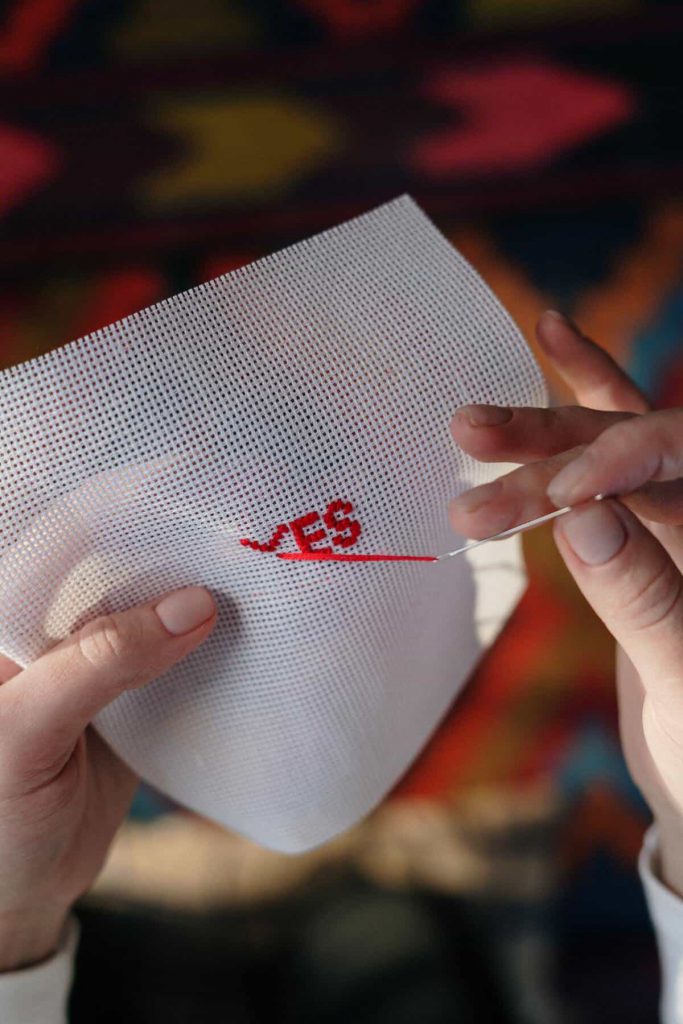Free Digital Ruler Online - Actual Size Ruler: Inch/cm/mm Ruler Measurements
Settings
DPI/PPI : right?
Graduation of an inch: "
,
DPI/PPI Calculator
Set Pixels per inch :
Select ruler adjuster
Scan QR code and open it on your phone

Digital Ruler Online – Actual Size Measurements App
In the past, if you wanted to measure something, you had to look for a physical ruler. But now, thanks to technology, you can easily use an online digital ruler! The ruler.digital is an on-screen online ruler that is accurate to millimeters and inches. You can use it in any web browser and tablet, phone or laptop – which makes it very convenient!
What is the digital ruler?
The digital ruler is an on-screen online ruler that is accurate to millimeters and inches. You can use it in any web browser and tablet, phone or laptop – which makes it very convenient!
Why use a digital ruler?
There are many reasons to use a digital ruler over a physical one. First, you can take measurements anywhere – whether you’re in the kitchen, office, or field. And because digital rulers are accurate to the millimeter, you’ll always get an accurate reading, no matter how big or small the object you’re measuring. In addition, a digital ruler allows you to easily switch between metric and imperial units of measurement, making it perfect for use in both the United States and Canada.
Another great advantage of using a digital ruler is that you can measure objects that are difficult to measure with a physical ruler. For example, if you are trying to measure the length of a piece of fabric, it can be difficult to get an accurate measurement with a physical ruler because the fabric can bunch or stretch. However, with a digital ruler you can simply lay the fabric flat on a table and measure accurately.
Finally, digital rulers are simply more convenient than physical ones. They are small and easy to carry, so you always have one on hand when you need it. And because they don’t require batteries or any other power source, you never have to worry about that.
How to use the digital ruler
Ruler.digital is a great online ruler on the screen that is accurate to the millimeter. You can use it in any web browser, tablet, phone or laptop – which makes it very convenient! Here’s a quick guide to using it:
1. Go to ruler.digital in any web browser.
2. Position your device (tablet, phone or laptop) so that the screen is level with the object you want to measure.
3. Adjust the size of the ruler by dragging the white circle in the lower left corner of the screen.
4. When you are satisfied with the size, click the “Measure” button at the top of the screen.
5. Drag the cursor along the object you want to measure and release when you reach the end.
6. The measurement is displayed in both millimeters and inches.
How accurate the digital ruler is
The digital ruler is incredibly accurate, to the point where it can be used in any web browser or tablet. This makes it extremely useful for those who need to measure often.
How to calibrate the digital ruler?
If you want to make sure your digital ruler is accurate to the millimeter, you can calibrate it in a few easy steps. First, find an object whose exact measurements you know – a standard ruler or yardstick is ideal. Place the object next to the digital ruler and align them on one side. On the other end, use a pen or pencil to mark where the two rulers meet.
Repeat this process at least three times, making sure to measure from different points along the object each time. Once you have a few data points, average them out to get the most accurate reading. With this number you can now calibrate your digital ruler to be as accurate as you want it to be!
The benefits of using a digital ruler
There are many advantages to using a digital ruler over a traditional physical one. First, you can take accurate measurements without worrying about the ruler slipping or moving. In addition, digital rulers are often more accurate than physical ones, meaning you get more accurate readings. Finally, digital rulers can be used in any web browser or tablet, making them very useful and useful.
Alternatives to the digital ruler
There are a few alternatives to the digital ruler that you can use in your web browser or on your tablet, phone or laptop. Here are a few:
-i Ruler: This is an online ruler accurate to 0.1mm and can be used in any web browser or on any tablet, phone or laptop.
-Ruler.net: This is another online ruler accurate to 0.1mm and can be used in any web browser or on any tablet, phone or laptop.
-Simple ruler: This is an online ruler accurate to 0.01mm and can be used in any web browser or on any tablet, phone or laptop.
Tips for using the digital ruler
The digital ruler is a great tool for measuring objects on your screen. Here are some tips for using it:
1. When using the digital ruler, make sure the object you are measuring is in the center of your screen. This ensures that the measurement is accurate.
2. If you are trying to measure something small, zoom in on the object so that it fills your screen. This makes it easier to get an accurate reading.
3. When measuring in inches, remember that there are twelve inches in a foot. So if you want to know how many feet an object is, divide the number of inches by twelve.
4. The digital ruler can also be used to measure angles. To do this, place the cursor at one end of the line you want to measure and click and drag the cursor to the other end of the line. The angle is shown in degrees.
How to choose the right size digital ruler
When it comes to choosing the right size digital ruler, there are a few things to keep in mind. The first is the size of your screen. The second is the resolution of your screen. And the third is the unit of measure you need.
To find the right size digital ruler for your screen, simply measure the width and height of your screen in inches. Once you have those measurements, you can select a ruler that is 1 inch or 2 inches longer on each side.
In terms of resolution, most digital rulers work fine at any resolution. However, if you find that your ruler is not displaying correctly on your screen, you may need to adjust the settings in your web browser or tablet.
Finally, when it comes to units of measurement, there are two main types: Imperial and Metric. If you’re in the United States, chances are you’ll want to use an imperial ruler (inch). However, if you are in Europe or other parts of the world where the metric system is used, a metric ruler (centimeter) is more appropriate.
Digital ruler FAQ
1. What is the digital ruler?
The digital ruler is an on-screen online ruler that is accurate to millimeters and inches. You can use it in any web browser and tablet, phone or laptop – which makes it very convenient!
2. How accurate is the digital ruler?
The digital ruler is accurate to the millimeter and in inches.
3. How do I use the digital ruler?
You can use the digital ruler in any web browser and tablet, phone or laptop – very convenient! Just open the web browser, find the digital ruler and start measuring!
4. What are some of the uses of the digital ruler?
There are many uses for the digital ruler! Some examples include: measuring distance between two points on a screen, getting accurate measurements for web or graphic design projects, or even just measuring something in your home or office. Whether you are a professional or just a curious person, there is something for everyone!
Download the ruler.digital app
The ruler.digital app is a handy online on-screen ruler that is accurate to millimeters and inches. You can use it in any web browser and tablet, phone or laptop – which makes it very convenient! With the app you can easily measure everything you need with precision and accuracy.
Conclusion
The ruler.digital is a very handy online on-screen ruler that is accurate to the millimeter and inches. You can use it in any web browser and tablet, phone or laptop – which makes it very convenient! I have found it to be a great help in measuring things for my blog posts and other projects. I highly recommend this tool to anyone who needs a quick and easy way to measure things on their screen.

How to Read a Ruler in Inches/cm/mm?
Frequently Asked Questions
People also ask